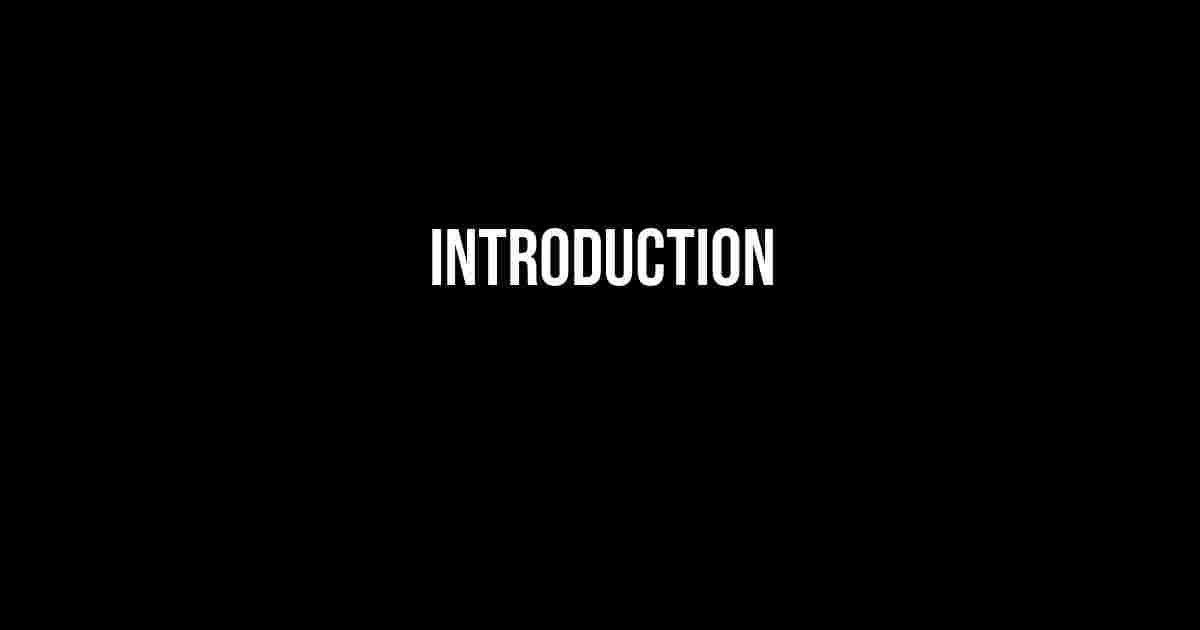**The Problem with Apache Passthrough: Trying to “Redirect” without Redirecting**
Introduction
Are you tired of dealing with the frustration of Apache passthrough not working as expected? Do you find yourself banging your head against the wall, wondering why your redirects aren’t redirecting? You’re not alone! In this article, we’ll dive into the common issues with Apache passthrough and provide you with clear, step-by-step instructions on how to overcome them.
**What is Apache Passthrough?**
Definition and Purpose
Apache passthrough, also known as reverse proxy or proxy pass, is a feature in Apache HTTP Server that allows you to forward incoming requests to another server or application. This is useful when you want to:
* Load balance traffic between multiple servers
* Protect internal servers from external access
* Serve content from multiple domains or subdomains
* Integrate with other applications or services
The idea is to keep the original URL intact, while still serving content from a different location. Sounds simple, right? But, as we’ll see, it’s not always as straightforward as it seems.
**Common Issues with Apache Passthrough**
The Problem with “Redirecting” without Redirecting
One of the most common issues with Apache passthrough is the tendency to try to “redirect” without actually redirecting. This can happen when you’re trying to forward requests to a new location, but the URL in the browser stays the same. This can cause all sorts of problems, including:
* Broken links and resources
* Incorrect relative URLs
* Issues with SEO and crawling
So, how do you avoid this problem? Let’s take a closer look.
**Configuring Apache Passthrough Correctly**
The Importance of ProxyPass and ProxyPassReverse
To set up Apache passthrough correctly, you need to use the `ProxyPass` and `ProxyPassReverse` directives. These directives tell Apache to forward incoming requests to a specified location and rewrite the URL accordingly.
Here’s an example of a basic passthrough configuration:
<VirtualHost *:80>
ServerName example.com
ProxyPass /api http://internal-server:8080/api
ProxyPassReverse /api http://internal-server:8080/api
</VirtualHost>
In this example, any requests to `http://example.com/api` will be forwarded to `http://internal-server:8080/api`. The `ProxyPassReverse` directive ensures that the URL in the browser stays the same, while the request is being proxied to the internal server.
**Common Pitfalls and Solutions**
Forgetting ProxyPassReverse
One of the most common mistakes is forgetting to include the `ProxyPassReverse` directive. This can cause the URL in the browser to change to the internal server’s URL, instead of staying on the original domain.
**Solution:** Always include the `ProxyPassReverse` directive, like this:
<VirtualHost *:80>
ServerName example.com
ProxyPass /api http://internal-server:8080/api
ProxyPassReverse /api http://internal-server:8080/api
</VirtualHost>
Incorrect URL Rewriting
Another common issue is incorrect URL rewriting. This can happen when you’re trying to proxy requests to a different domain or subdomain.
**Solution:** Use the `ProxyPass` and `ProxyPassReverse` directives with the correct URL syntax. For example:
<VirtualHost *:80>
ServerName example.com
ProxyPass /api http://api.example.com:8080/api
ProxyPassReverse /api http://api.example.com:8080/api
</VirtualHost>
**Tips and Best Practices**
Use Relative URLs
When proxying requests, it’s essential to use relative URLs to avoid issues with absolute URLs.
**Example:** Instead of using `ProxyPass /api http://internal-server:8080/api`, use `ProxyPass /api http://internal-server:8080/api/` (note the trailing slash).
Avoid Using Redirect Directives
Redirect directives, such as `Redirect` or `RedirectMatch`, can interfere with passthrough configurations. Instead, use `ProxyPass` and `ProxyPassReverse` exclusively.
Test and Debug Your Configuration
Before deploying your passthrough configuration to production, test it thoroughly using tools like `curl` or `wget`. You can also use Apache’s `LogLevel` directive to debug your configuration.
**Conclusion**
Apache passthrough can be a powerful tool for proxying requests, but it requires careful configuration to avoid common pitfalls. By following the instructions and best practices outlined in this article, you’ll be able to set up a successful passthrough configuration that forwards requests without “redirecting” the URL in the browser. Remember to use `ProxyPass` and `ProxyPassReverse` correctly, avoid common mistakes, and test your configuration thoroughly. Happy proxying!
**FAQs**
| Q: | What is the difference between Apache passthrough and reverse proxy? |
|---|---|
| A: | Apache passthrough and reverse proxy are often used interchangeably, but technically, reverse proxy is a more general term that includes Apache passthrough as a specific implementation. Apache passthrough is a feature in Apache HTTP Server that allows you to forward incoming requests to another server or application. |
| Q: | Can I use Apache passthrough with SSL/TLS? |
| A: | Yes, Apache passthrough can be used with SSL/TLS. You’ll need to configure the `SSLProxyEngine` directive and ensure that the internal server is also configured for SSL/TLS. |
| Q: | How do I handle cookies with Apache passthrough? |
| A: | Ah, cookies! Apache passthrough can be tricky when it comes to cookies. You’ll need to configure the `ProxyPreserveHost` and `ProxyPassReverseCookieDomain` directives to ensure that cookies are passed correctly between the proxy and the internal server. |
**Resources**
- Apache mod_proxy Documentation
- Apache Reverse Proxy vs Proxy Pass
- Apache Proxy Pass and Proxy Pass Reverse
Frequently Asked Question
Get the lowdown on Apache passthrough issues and learn how to sidestep common obstacles.
What is Apache passthrough and why do I need it?
Apache passthrough is a technique that allows you to proxy requests from one server to another without modifying the URL. It’s like a middleman who helps you route traffic without leaving a trace. You need Apache passthrough when you want to serve content from a different server or domain without exposing the underlying infrastructure to the user.
What’s the difference between Apache passthrough and redirect?
Apache passthrough and redirect are often confused with each other, but they’re not the same thing! A redirect tells the browser to go to a new URL, whereas Apache passthrough proxies the request behind the scenes, without changing the URL in the browser. Think of it like a detour versus a road sign – one takes you on a new route, while the other just points you in the right direction.
How do I configure Apache passthrough for a specific URL?
To configure Apache passthrough for a specific URL, you’ll need to add a ProxyPass directive to your Apache configuration file. For example, if you want to proxy requests from `example.com/resource` to `internal-server.com/resource`, you would add the following lines: `ProxyPass /resource http://internal-server.com/resource` and `ProxyPassReverse /resource http://internal-server.com/resource`. Easy peasy!
Why am I getting a 404 error with Apache passthrough?
Uh-oh, 404 errors can be frustrating! If you’re experiencing issues with Apache passthrough, it might be due to incorrect proxy settings or missing permissions. Double-check your configuration file to ensure the ProxyPass and ProxyPassReverse directives are correct. Also, make sure the proxy server has access to the internal server and that the URL is correctly formatted.
Can I use Apache passthrough with SSL certificates?
Absolutely! Apache passthrough works seamlessly with SSL certificates. You can use the `SSLProxyEngine` directive to enable SSL termination at the proxy server. This allows you to encrypt the connection between the client and the proxy server, ensuring a secure transmission of data. Just remember to configure your SSL certificates correctly to avoid any hiccups!