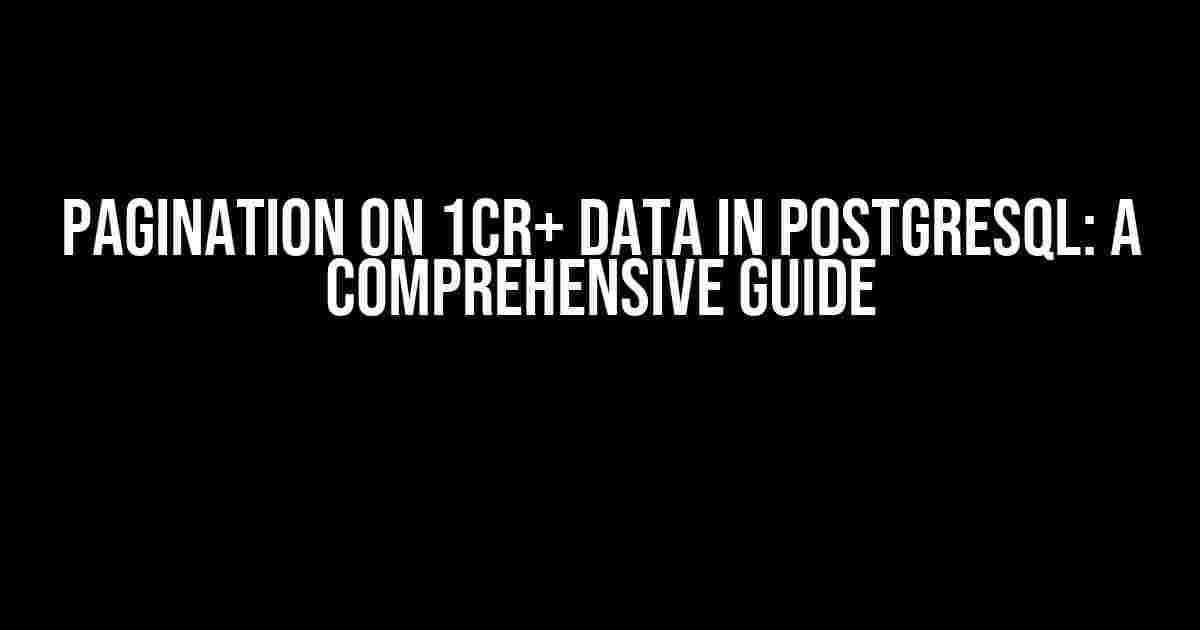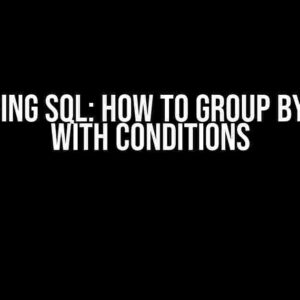Are you tired of dealing with massive datasets in Postgresql, only to find that your queries are taking an eternity to execute? Do you struggle with sluggish performance and slow load times? If so, you’re in luck! Pagination is here to save the day, and in this article, we’ll show you how to implement it on 1CR+ data in Postgresql.
What is Pagination?
Pagination is a technique used to divide large datasets into smaller, more manageable chunks, making it easier to retrieve and display data in a web application. By limiting the amount of data returned in each query, pagination reduces the load on your database, improving performance and responsiveness.
Why Do I Need Pagination?
If you’re working with large datasets, pagination is no longer a nicety, it’s a necessity. Here are just a few reasons why:
- Improved Performance**: By reducing the amount of data returned in each query, pagination significantly improves query execution times, making your application more responsive and user-friendly.
- Faster Load Times**: Pagination reduces the amount of data being transferred between the database and the application, resulting in faster load times and a better user experience.
- Enhanced Scalability**: As your dataset grows, pagination ensures that your application remains scalable, even with millions of rows of data.
Now that we’ve covered the why, let’s dive into the how. Implementing pagination in Postgresql involves using the LIMIT and OFFSET clauses in your SQL queries.
Using LIMIT and OFFSET
The LIMIT clause specifies the maximum number of rows to return in a query, while the OFFSET clause specifies the starting point for the query. By combining these two clauses, you can implement pagination in Postgresql.
SELECT *
FROM table_name
LIMIT 10 OFFSET 0;
In this example, the query returns 10 rows from the `table_name` table, starting from the first row (OFFSET 0). To retrieve the next 10 rows, you would use OFFSET 10:
SELECT *
FROM table_name
LIMIT 10 OFFSET 10;
Calculating Pagination Links
To create pagination links, you need to calculate the total number of pages and the current page number. You can do this using the following formulas:
total_pages = CEIL(total_rows / page_size)
current_page = (OFFSET / page_size) + 1
Where:
- `total_rows` is the total number of rows in the table
- `page_size` is the number of rows per page (e.g., 10)
- `OFFSET` is the starting point for the query (e.g., 0, 10, 20, etc.)
Example Pagination Links
Using the formulas above, let’s create some pagination links:
| Page Number | OFFSET | Query |
|---|---|---|
| 1 | 0 | SELECT * FROM table_name LIMIT 10 OFFSET 0; |
| 2 | 10 | SELECT * FROM table_name LIMIT 10 OFFSET 10; |
| 3 | 20 | SELECT * FROM table_name LIMIT 10 OFFSET 20; |
OPTIMIZING PAGINATION QUERIES
While pagination improves performance, it’s essential to optimize your queries to ensure maximum efficiency.
INDEXING
Indexing is a crucial step in optimizing pagination queries. By creating an index on the column(s) used in your WHERE clause, you can significantly improve query performance.
CREATE INDEX idx_column_name ON table_name (column_name);
COUNT(*) vs. COUNT(column_name)
When calculating the total number of rows, use `COUNT(column_name)` instead of `COUNT(*)`. This reduces the amount of data being processed and improves performance.
SELECT COUNT(column_name) FROM table_name;
LIMIT and OFFSET Optimization
Postgresql has optimization features for LIMIT and OFFSET clauses. By using the `ORDER BY` clause with a limiting column, you can improve query performance.
SELECT *
FROM table_name
ORDER BY column_name ASC
LIMIT 10 OFFSET 0;
BEST PRACTICES FOR PAGINATION
When implementing pagination, keep the following best practices in mind:
- Use consistent page sizes: Ensure that your page size is consistent throughout your application to avoid confusion.
- Cache pagination queries: Cache frequently accessed pagination queries to reduce the load on your database.
- Use efficient indexing: Create indexes on columns used in your WHERE clause to improve query performance.
- Optimize your queries: Regularly monitor and optimize your pagination queries to ensure maximum efficiency.
- Test and iterate: Test your pagination implementation and iterate on improvements to ensure optimal performance.
CONCLUSION
In conclusion, pagination is a powerful technique for managing large datasets in Postgresql. By implementing pagination using the LIMIT and OFFSET clauses, you can improve performance, reduce load times, and enhance scalability. Remember to optimize your queries, use consistent page sizes, cache frequently accessed queries, and test and iterate on improvements. With these best practices in mind, you’ll be well on your way to mastering pagination on 1CR+ data in Postgresql.
Happy paginating!
Here are 5 Questions and Answers about “Pagination on 1cr+ data in PostgreSQL”:
Frequently Asked Question
Are you struggling with pagination on a massive dataset in PostgreSQL? You’re not alone! Here are some frequently asked questions to help you navigate this challenge.
What is the most efficient way to paginate 1cr+ data in PostgreSQL?
Use the `OFFSET` and `LIMIT` clauses in combination with an `INDEX` on the column you’re ordering by. This allows PostgreSQL to efficiently skip over the offset rows and return only the desired number of rows. For example: `SELECT * FROM mytable ORDER BY id LIMIT 10 OFFSET 100;` This will return rows 101-110 from the sorted result set.
How can I optimize my pagination query for faster performance?
Create an index on the column(s) used in the `WHERE` and `ORDER BY` clauses. This will significantly improve query performance. Additionally, consider using a `CTE` (Common Table Expression) or a window function like `ROW_NUMBER()` to simplify your pagination logic. Finally, use `EXPLAIN` and `ANALYZE` to identify performance bottlenecks and optimize your query accordingly.
What are some common pitfalls to avoid when paginating large datasets in PostgreSQL?
Be cautious of using `OFFSET` with large values, as it can lead to poor performance. Also, avoid using `SELECT *` and instead only retrieve the columns needed for your application. Finally, don’t forget to limit the number of rows returned to prevent overwhelming your application with too much data.
Can I use cursor-based pagination in PostgreSQL?
Yes, you can use cursor-based pagination in PostgreSQL using a `REFCURSOR` type. This approach can be more efficient than offset-based pagination, especially for large datasets. However, it requires more complex logic and may not be suitable for all use cases.
How can I handle concurrent updates and pagination in PostgreSQL?
To handle concurrent updates and pagination, use a snapshot-based approach, such as `SERIALIZABLE` isolation level or `REPEATABLE READ` with `FOR SHARE` or `FOR UPDATE`. This ensures that your pagination query sees a consistent snapshot of the data, even in the presence of concurrent updates.