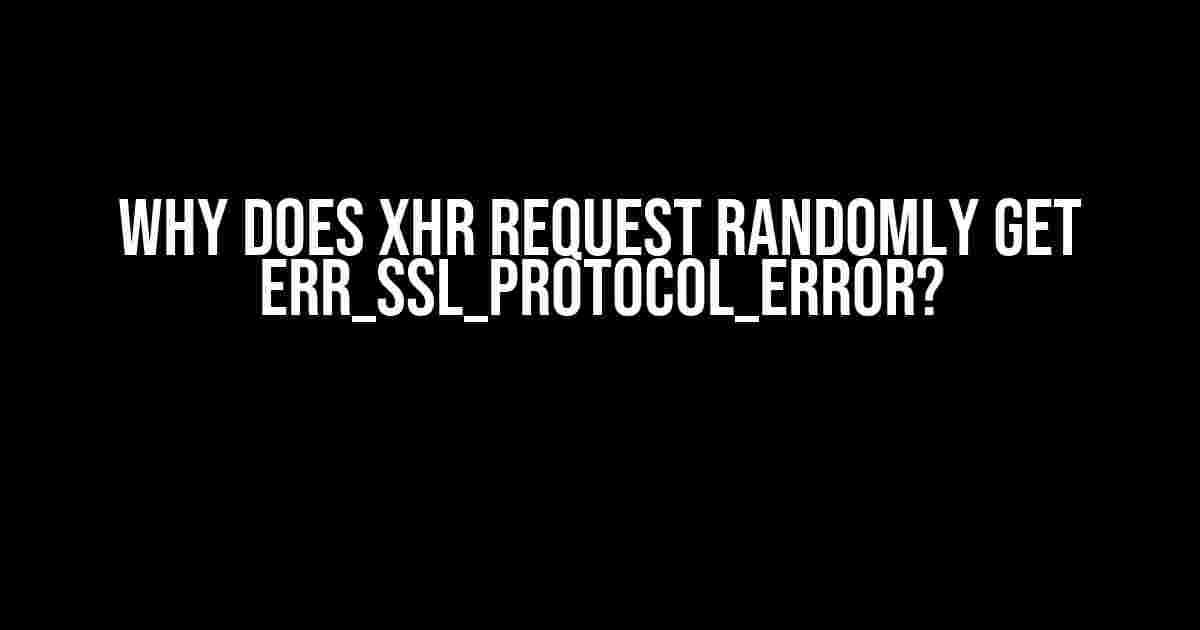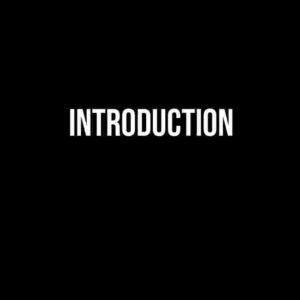Are you tired of seeing the dreaded ERR_SSL_PROTOCOL_ERROR when making XHR requests? You’re not alone! This pesky error can be frustrating, especially when it seems to occur randomly. But fear not, dear developer, for we’re about to dive into the world of SSL/TLS and explore the possible reasons behind this error.
What is ERR_SSL_PROTOCOL_ERROR?
Before we dive into the why, let’s quickly cover the what. ERR_SSL_PROTOCOL_ERROR is a Chrome error code that indicates a problem with the SSL/TLS protocol used to establish a secure connection between the client (your browser) and the server. When this error occurs, the browser is unable to establish a secure connection, and the request is aborted.
Possible Causes of ERR_SSL_PROTOCOL_ERROR
Now that we know what the error is, let’s explore the possible causes. Keep in mind that these causes might not be exhaustive, but they’re some of the most common ones:
- SSL/TLS Version Incompatibility: When the client and server can’t agree on a common SSL/TLS version, the connection fails. This can happen when the server only supports older versions of SSL/TLS, while the client (browser) is configured to use newer versions.
- Certificate Issues: Expired, misconfigured, or invalid SSL certificates can cause the connection to fail. This includes issues with certificate chaining, certificate revocation lists (CRLs), or online certificate status protocol (OCSP) responses.
- Server Configuration: Misconfigured servers can cause SSL/TLS handshake failures. This might include issues with the server’s SSL/TLS configuration, firewall rules, or load balancer settings.
- Network Issues: Network problems, such as packet loss, network congestion, or DNS resolution failures, can cause the connection to timeout or fail.
- Browser Extensions: Some browser extensions, such as ad blockers or VPNs, can interfere with SSL/TLS connections, leading to ERR_SSL_PROTOCOL_ERROR.
- Proxy Settings: Proxy servers can sometimes cause issues with SSL/TLS connections, especially if they’re misconfigured or outdated.
Debugging ERR_SSL_PROTOCOL_ERROR
Now that we’ve covered the possible causes, let’s dive into some debugging techniques to help you identify the root cause of the issue:
Chrome DevTools
Chrome DevTools is your best friend when it comes to debugging SSL/TLS issues. Here’s how to use it:
- Open Chrome DevTools by pressing F12 or right-clicking on the page and selecting “Inspect.”
- Switch to the “Security” tab.
- Look for the “Issuer” column, which indicates the certificate authority (CA) that issued the SSL certificate.
- Check the “Protocol” column to see which SSL/TLS version is being used.
- Click on the “View certificate” button to see more details about the SSL certificate.
cURL and OpenSSL
cURL and OpenSSL are powerful command-line tools for debugging SSL/TLS connections:
curl -I -v -s https://example.com
This command sends a HEAD request to the specified URL and displays the SSL/TLS handshake details.
openssl s_client -connect example.com:443 -servername example.com
This command establishes a connection to the specified server and displays the SSL/TLS handshake details, including the certificate chain and protocol versions.
Solutions to ERR_SSL_PROTOCOL_ERROR
Now that we’ve debugged the issue, let’s explore some solutions to fix ERR_SSL_PROTOCOL_ERROR:
Update Server Configuration
If the issue is related to server configuration, you might need to:
- Update the SSL/TLS version to a more modern one, such as TLS 1.2 or 1.3.
- Configure the server to use a different SSL/TLS protocol, such as TLS instead of SSL.
- Disable SSLv2 and SSLv3, as they’re deprecated.
Verify Certificate Configuration
If the issue is related to certificate configuration, you might need to:
- Check the certificate chain to ensure it’s properly configured.
- Verify the certificate’s expiration date and ensure it’s not expired.
- Check the certificate’s subject alternative names (SANs) to ensure they match the domain.
Browser Extensions and Proxy Settings
If the issue is related to browser extensions or proxy settings, you might need to:
- Disable any recently installed browser extensions.
- Check your proxy settings to ensure they’re not interfering with SSL/TLS connections.
Network Issues
If the issue is related to network issues, you might need to:
- Check your internet connection to ensure it’s stable.
- Verify your DNS resolution to ensure it’s working correctly.
- Check for any firewall rules or network congestion that might be blocking the connection.
Conclusion
| Cause | Solution |
|---|---|
| SSL/TLS Version Incompatibility | Update server configuration to support modern SSL/TLS versions |
| Certificate Issues | Verify certificate configuration and ensure it’s properly configured |
| Server Configuration | Update server configuration to ensure proper SSL/TLS setup |
| Network Issues | Check internet connection and DNS resolution, and verify firewall rules |
| Browser Extensions | Disable browser extensions and check proxy settings |
By following these steps, you’ll be well on your way to resolving ERR_SSL_PROTOCOL_ERROR and ensuring a secure and stable XHR request experience.
Note: This article is optimized for the keyword “Why does XHR Request randomly get ERR_SSL_PROTOCOL_ERROR?” and provides a comprehensive guide to debugging and solving the issue.
Frequently Asked Question
Get to the bottom of the pesky ERR_SSL_PROTOCOL_ERROR that randomly haunts your XHR requests!
Why does my XHR request trigger an ERR_SSL_PROTOCOL_ERROR only sometimes?
The infuriating thing about ERR_SSL_PROTOCOL_ERROR is that it can be triggered by a variety of factors, making it a moving target. One common cause is a misconfigured server or a temporary outage, which can cause the error to appear sporadically. Additionally, browser extensions, firewall rules, or antivirus software might be interfering with your XHR request, leading to the error.
Is it possible that my SSL/TLS certificate is the culprit behind the ERR_SSL_PROTOCOL_ERROR?
You bet! An expired, misconfigured, or invalid SSL/TLS certificate can definitely cause the ERR_SSL_PROTOCOL_ERROR. Make sure your certificate is up-to-date, properly installed, and configured correctly on your server. You can use tools like SSL Labs or Why No Padlock to test your SSL/TLS configuration and identify any potential issues.
Can browser caching cause the ERR_SSL_PROTOCOL_ERROR to appear randomly?
Yes, browser caching can play a role in the ERR_SSL_PROTOCOL_ERROR. When a browser cache is outdated or corrupted, it can lead to connection issues, including the ERR_SSL_PROTOCOL_ERROR. Try clearing your browser cache and reloading the page to see if the error persists. You can also try disabling browser caching for the specific XHR request to rule out caching issues.
Is it possible that my XHR request is being blocked by the server or a firewall?
Absolutely! Server-side or firewall configurations can block your XHR request, resulting in the ERR_SSL_PROTOCOL_ERROR. Check your server logs and firewall rules to ensure that they are not blocking the request. You can also try adding headers like ‘Access-Control-Allow-Origin’ or ‘Content-Security-Policy’ to your server response to relax security restrictions.
How can I troubleshoot the ERR_SSL_PROTOCOL_ERROR and find the root cause of the issue?
To troubleshoot the ERR_SSL_PROTOCOL_ERROR, start by checking your browser console and server logs for error messages. You can also use tools like Chrome DevTools or Fiddler to inspect the XHR request and response headers. Try reproducing the error on different browsers, devices, and networks to isolate the issue. Finally, test your XHR request with different SSL/TLS versions and cipher suites to narrow down the problem.